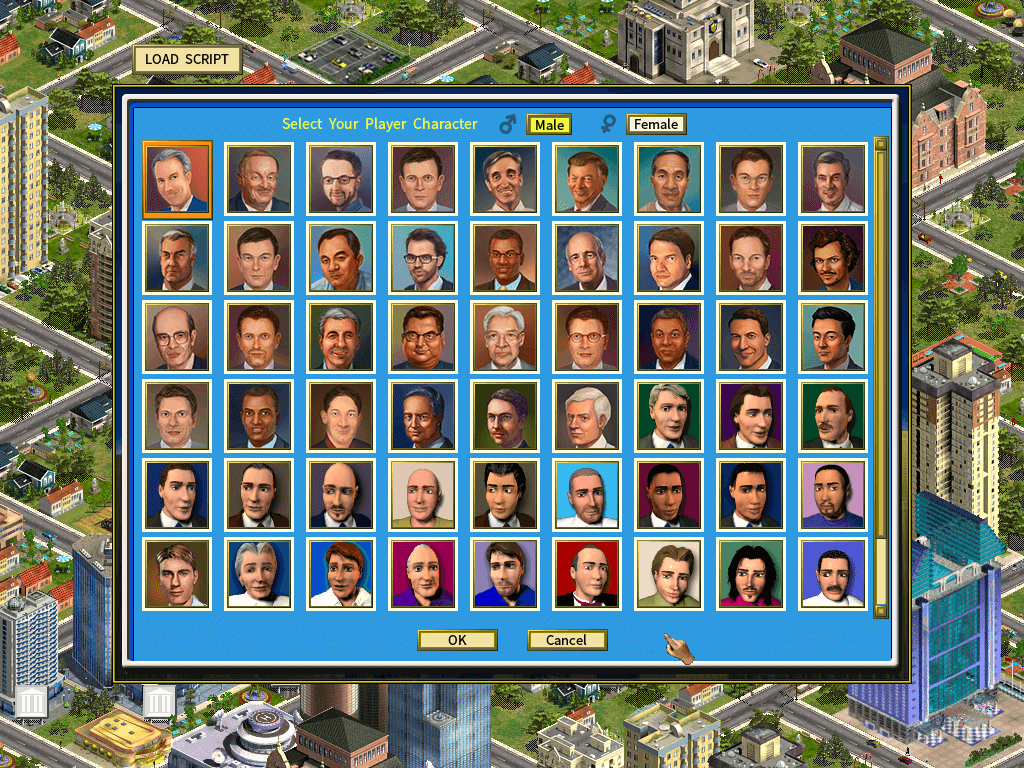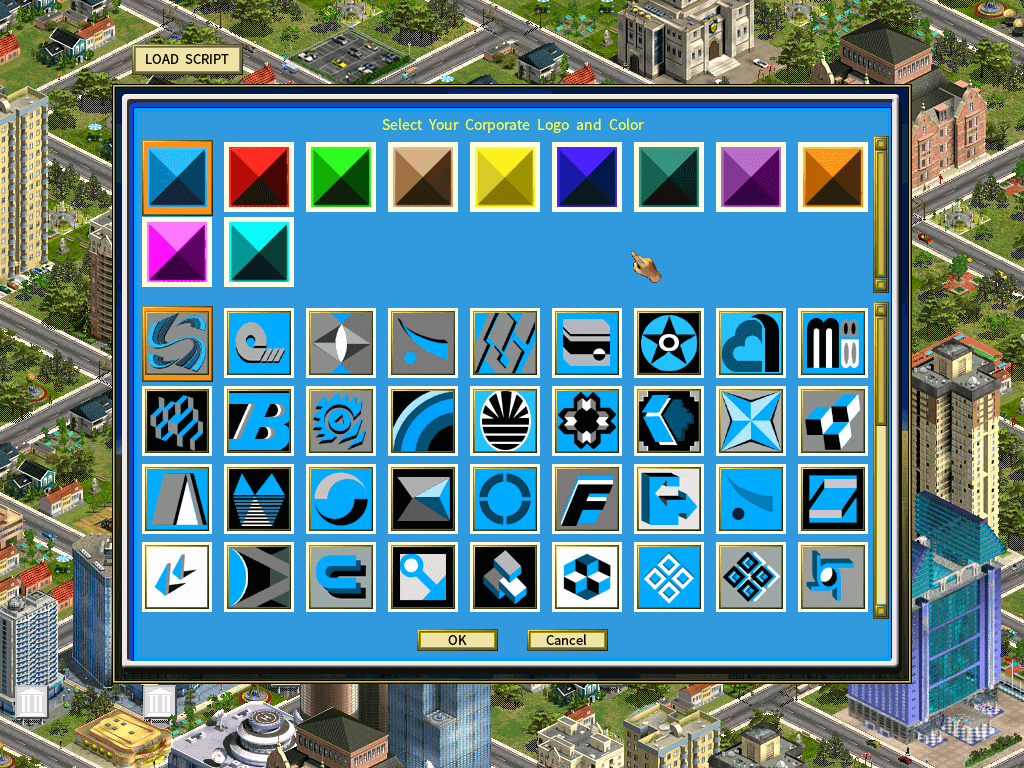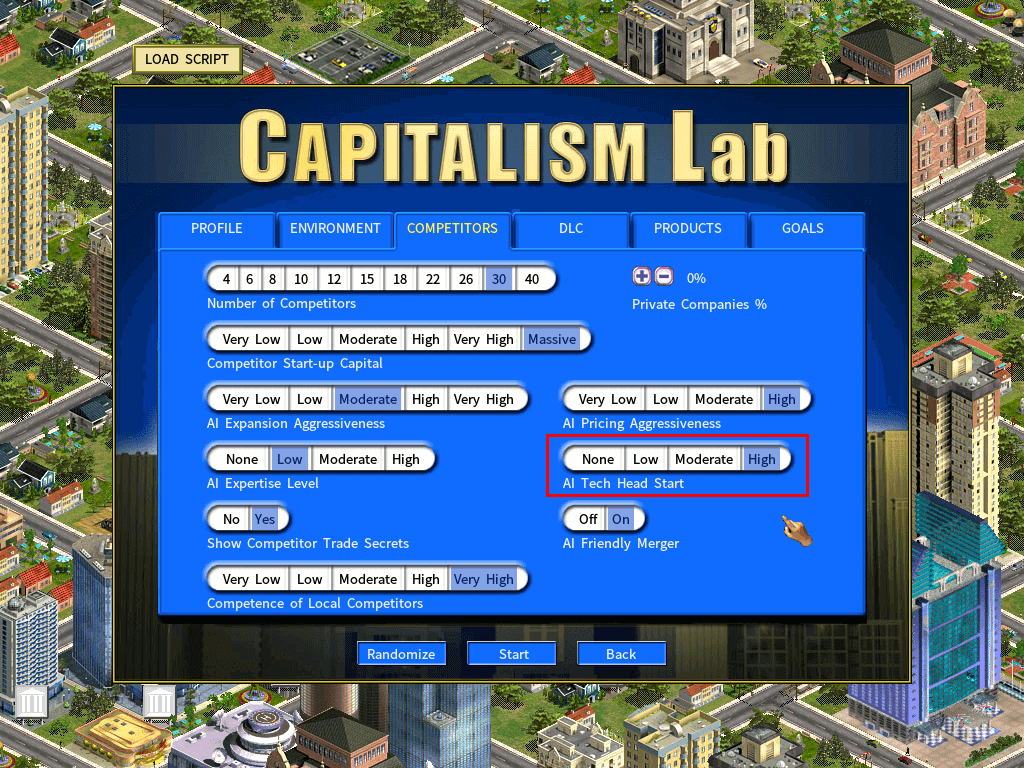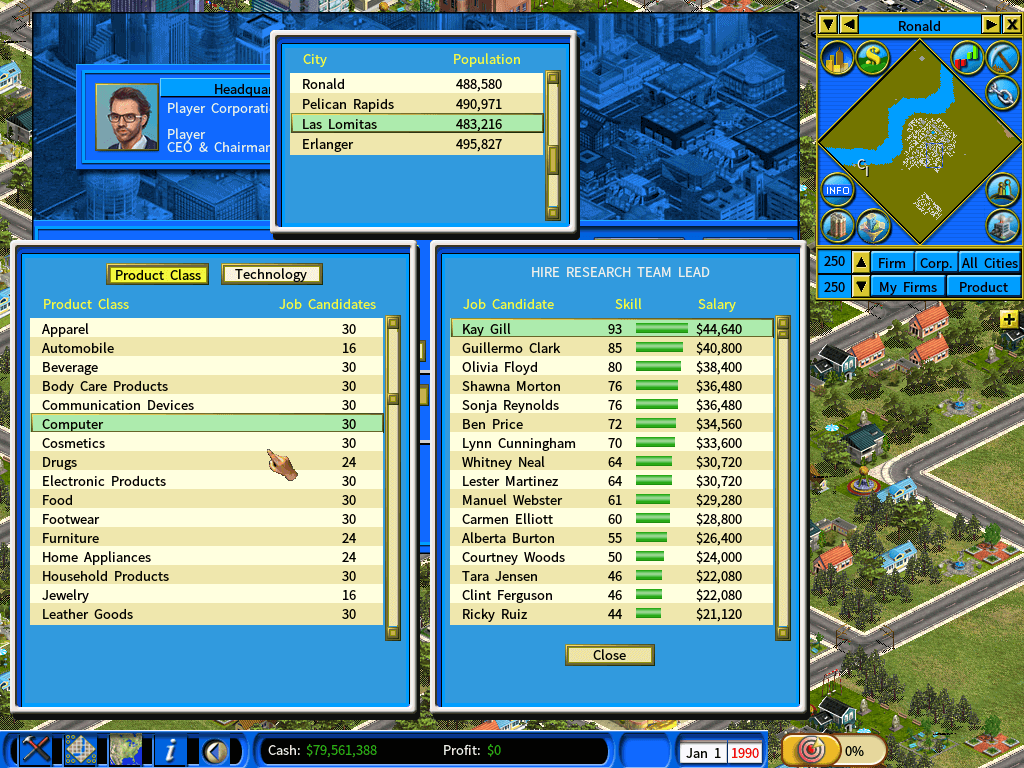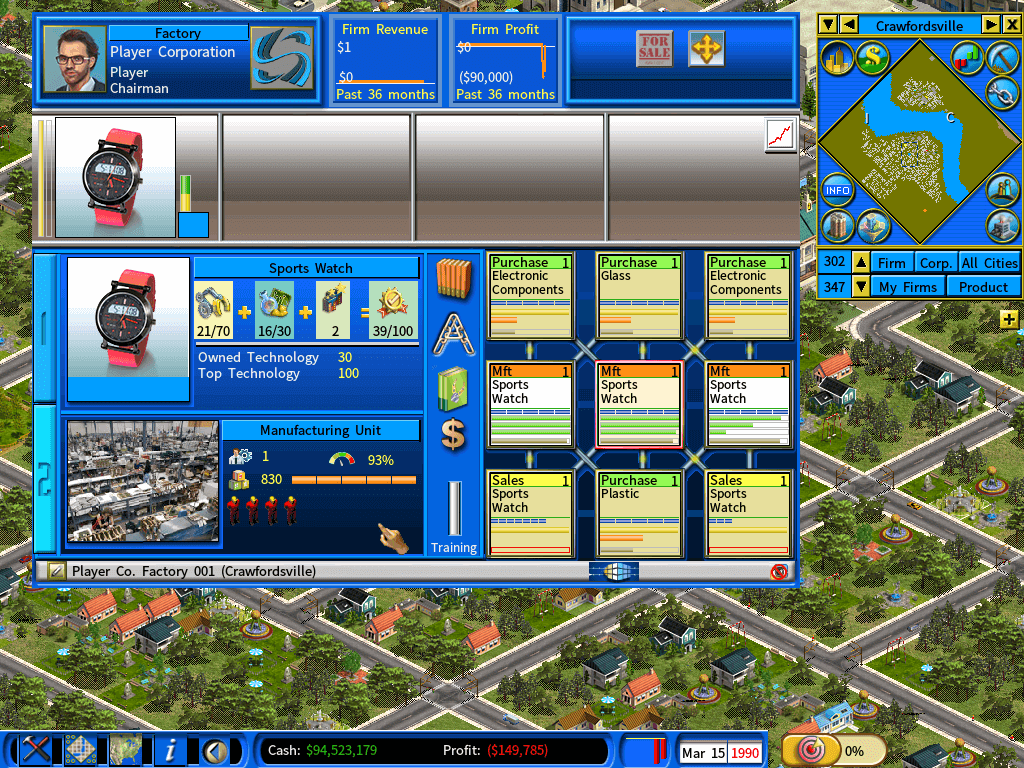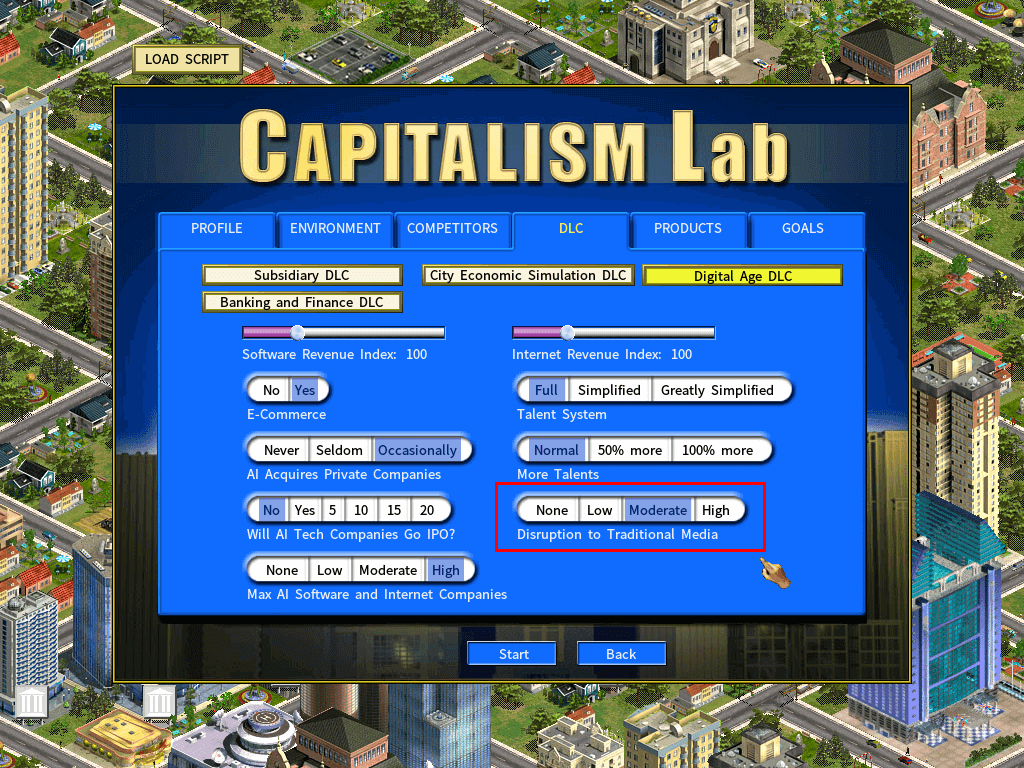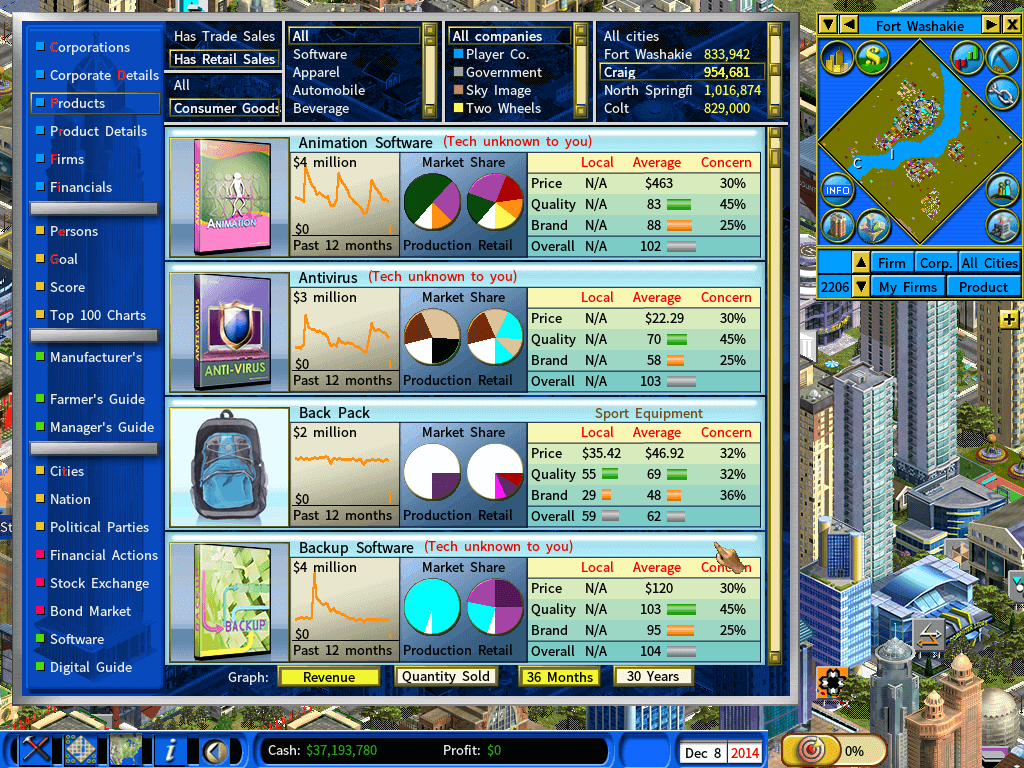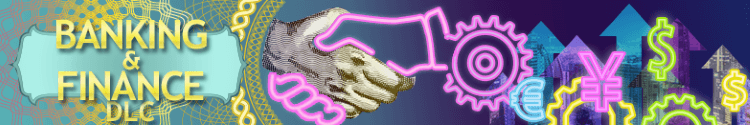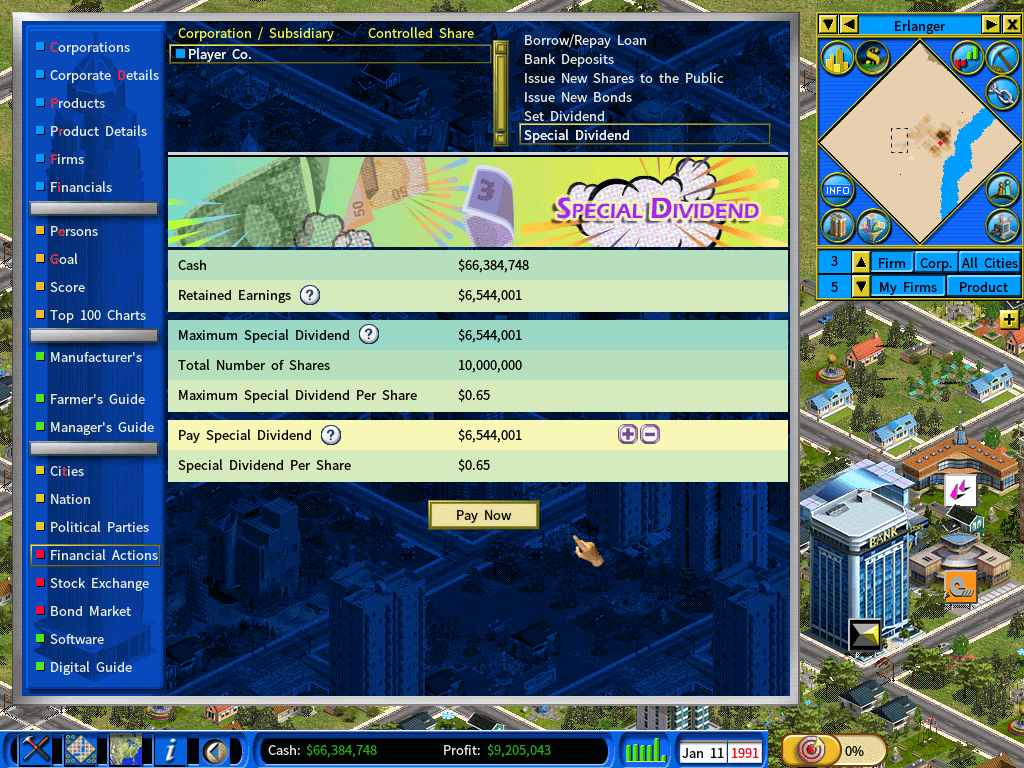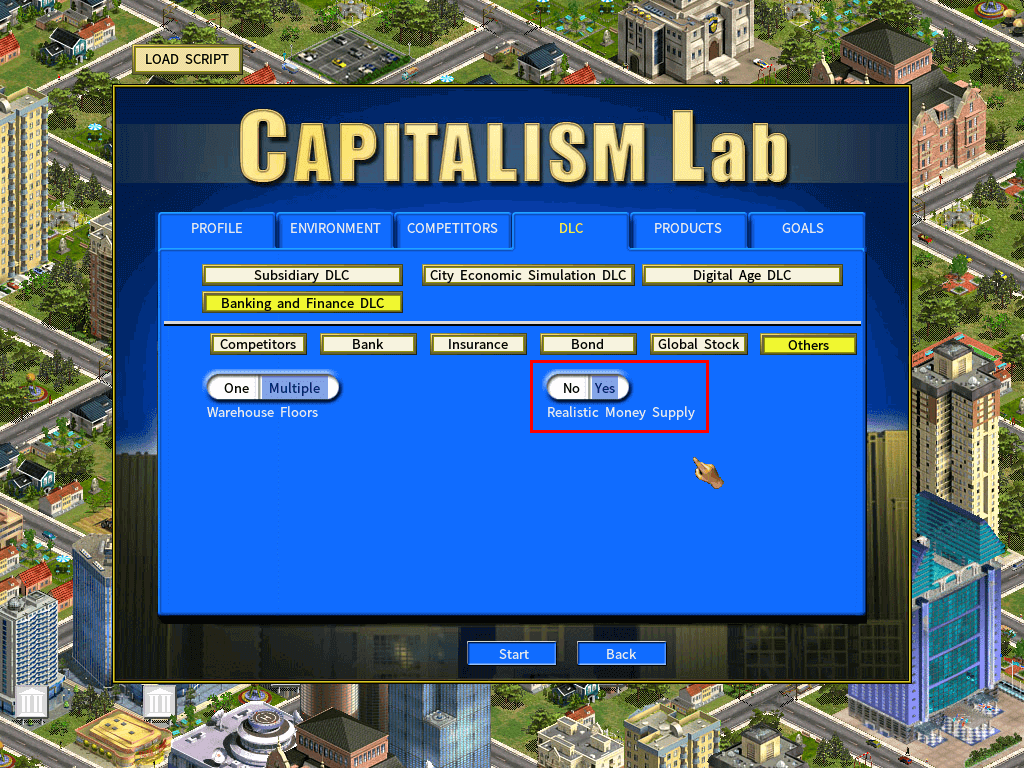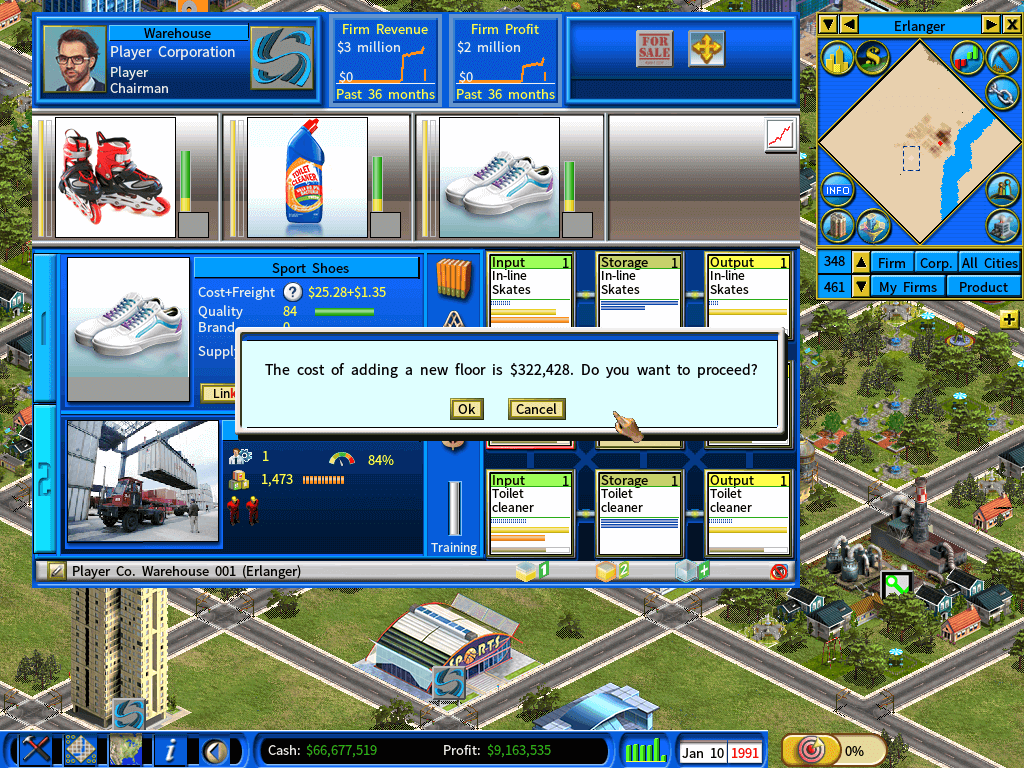Capitalism Lab Newsletter
Capitalism Lab: post-release beta version 6.5.01 now available
Click here to download Capitalism Lab installer (v6.5.01)
New Features and Improvements:
1) The interface for selecting your player character’s portrait and corporate logo for a new game has been improved. You can now select them from popup windows showing all the available choices.
2) A new option called “AI Tech Head Start” has been added to the Competitors page of the New Game Settings menu.
If you want a more challenging game, you may use this option to give AI companies head starts in fields of technology that they specialize in, which means higher starting tech levels.
3) The Dominance screen now includes the following industries: Software, Internet, Telecom, Bank, and Insurance.
4) A new function for viewing available talents in different cities is now accessible from the Human Resources department in the corporate Headquarters for the Digital Age DLC.
Use it to find where the needed talents are located when you intend to build a new R&D center.
5) Added “Auto Build Civic Buildings” and “Auto Build Apartments” options on the Mayor screen for the City Economic Simulation DLC.
When this is enabled, AI will automatically build civic buildings and apartments when there is unmet demand.
6) We continued to improve the user interface throughout the game. This time the Manufacturing Unit received a facelift.
7) A new option called "Disruption to Traditional Media" has been added to the Digital Age DLC’s new game setting menu.
When this is enabled, the traditional media (TV, Radio and Newspaper) will be disrupted by the Internet. As people embrace the Internet, they spend more time online and less time on the traditional media.
8) For City Economic Simulation DLC, the interface for Building and Demolishing Roads has been improved to allow for dragging with the mouse to build a road segment in a single mouse action. And you can now access this feature by pressing ALT-R without enabling the cheat mode.
9) The number of the corporate colors displayed in pie charts and corporate color indicators has been increased in this version, making it easier to distinguish them.
Banking and Finance DLC
The Banking and Finance DLC simulates the financial world with a level of realism that is unprecedented in video games. It offers a powerful suite of new features that allow you to set up banks and insurance companies, issue and trade bonds, and invest in global stocks.
See the full list of features of Banking and Finance DLC
Buy Banking and Finance DLC
We have introduced a number of the new features in the previous newsletters. This time we would like to introduce:
Special Dividends
You can now arrange a special dividend payment from your company or a subsidiary with a controlling interest of at least 75%.
To do so, access the Special Dividend page from Financial Actions menu (hotkey: F11).
Unlike annual dividends, Special Dividends are not limited by the company's profit. The maximum amount of special dividend you can pay is the smaller value of 1) the company's cash and 2) its Retained Earnings.
(The Retained Earnings are the accumulative net earnings of a company. You can view it on the Balance Sheet at the Corporate Details screen.)
There is no limit to the number of times that your company can pay out special dividends in a year, as long as its cash and retained earnings permit.
Realistic Money Supply
When both the Survival Mode of City Economic Simulation DLC and Banking and Finance DLC are enabled, you will see the new option “Realistic Money Supply” on the New Game Settings menu, as shown below.
In a game with Realistic Money Supply enabled, it is more difficult for player and AI companies to raise funds from IPO, issuing new shares and bonds as there is a limited supply of Public Investors’ Money.
Public Investors’ Money will increase over time as people accumulate savings and intend to use some portions of their savings to invest. The rate at which Public Investors’ Money increases is correlated to the National GDP figure on the Nation report in the Information Center.
You can see the current amount of Public Investors’ Money at the center top of the screen. Whenever a company raises funds from public investors by way of issuing new shares or bonds, the amount will decrease. When it is reduced to zero, it will no longer be possible for any companies to raise new funds. You must then wait for it to get replenished.
Multiple floors for Warehouses
You can now expand a warehouse by adding floors – up to a maximum of 3 floors per warehouse.
To enable this feature, set “Warehouse Floors” option to "Multiple" on the "Banking and Finance DLC - Others" page of the New Game Settings menu.
See the complete list of features of Banking and Finance DLC
Buy Banking and Finance DLC
Capitalism Lab DLCs Currently Available
The Subsidiary DLC introduces new features for conquering the business world on a grander scale!
The City Economic Simulation DLC lets you build new cities from scratch and play the role of mayor while simultaneously growing your business empire!
The Digital Age DLC offers you an exciting opportunity to build a tech startup at the dawn of the digital age and oversee its growth to eventually become a tech powerhouse that joins the ranks of tech titans such as Microsoft and Google.
Download User-Created MODs for Free and Build Your Business Empire with Tons of New Products and Businesses.
The RealWorld Mod is the most popular mod for Capitalism Lab, with over 600 products and 900 customized product images, plus lots of new logos and portraits. It is the essential mod that we recommend to all Capitalism Lab players.
Capitalism World Mod by Arcnor
The Capitalism World Mod uses the mod system in a truly creative way, adding an amazing array of new industries to the game, including airlines, insurance, banking and telecommunication, electric cars and even rockets (yep you can build your own SpaceX).
The Modern World Mod adds an unbelievable amount of product depth, manufacturing chains and retail specialisation and tries to replicate how a modern, modular corporation may need to go about its business, whilst still using some of the games conventions to find creative problem work-around’s.
Video Game Thumb Candy MOD by BioBiro

While there is no shortage of games on the market that let you manage a video game development company, none of them matches this mod in terms of offering you an unique opportunity to produce video game console hardware and dominate the video game software market at the same time (imagine a behemoth company combining Sony and EA.)
Visit the official website www.CapitalismLab.com for more information
Or visit the Capitalism Lab forum
Contact: info@PROTECTED ; https://www.capitalismlab.com ; 8A, 288 Des Voeux Road Central, Hong Kong.
- This mailing list is a public mailing list - anyone may join or leave, at any time.
-
This mailing list is announce-only.
Capitalism Lab Newsletter (for Capitalism Lab owners)
Privacy Policy:
http://www.enlight.com/StoreFront/Private.html